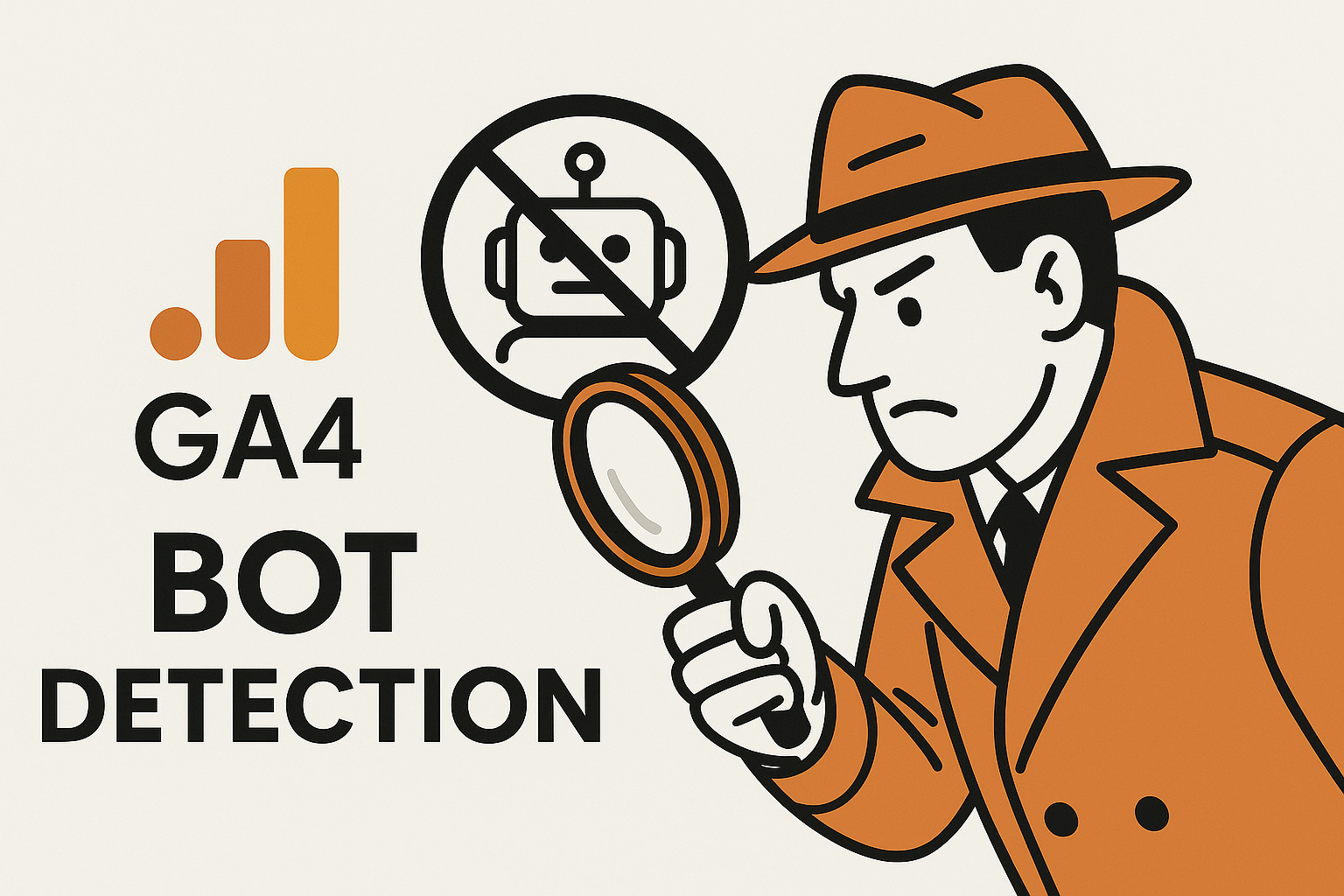Bot Detection in GA4: Why GA4's Default Bot Filtering Isn't Enough
You've meticulously set up your Google Analytics 4 property. You're tracking events, monitoring conversions, and analyzing user behavior. But is the data you're basing your critical business decisions on actually accurate? Lurking beneath the surface of your reports, bot traffic can inflate numbers, skew metrics, and ultimately lead you astray.
Getting clean, reliable data is non-negotiable. While GA4 includes some built-in protections, understanding how bot traffic google analytics works and how to perform robust bot detection GA4 is crucial. This guide dives deep into GA4's bot filtering mechanisms, shows you how to identify suspicious activity, tackles the nuances of referral spam ga4, and outlines actionable strategies to maintain data integrity. Let's get started.
Understanding Bot Traffic: Not All Bots Are Bad (But Most Are for Analytics)
First, let's clarify what we mean by bot traffic. Not all automated traffic is inherently malicious. "Good" bots, like search engine crawlers (Googlebot, Bingbot), are essential for indexing your site. However, the "bad" bots are the ones causing headaches in analytics. These include scrapers stealing content, spam bots submitting forms or clicking links, vulnerability scanners, and other automated scripts generating meaningless visits.
The impact of this unwanted traffic on your GA4 metrics can be significant:
Traffic Acquisition: Sessions and user counts get artificially inflated. Your source/medium reports might show spikes from Direct traffic or suspicious referring domains, making it hard to gauge the true performance of your marketing channels.
Engagement: Bots typically don't engage meaningfully. They often bounce immediately (or trigger only a single event), leading to near-zero engagement rates and average engagement times per session. This drags down your overall site engagement metrics.
Conversions: While less common for standard ecommerce setups, poorly configured goals or bots designed to trigger specific events could lead to false conversion data.
User Counts: Each bot visit might be counted as a new user, inflating your audience size inaccurately.
Clearly, effective google analytics bot filtering isn't just a nice-to-have; it's fundamental for trustworthy analysis and decision-making.
GA4's Built-in Bot Filtering: The First Line of Defense
Google Analytics 4 comes with a built-in mechanism designed to tackle known bot traffic. This feature automatically identifies and excludes traffic based on Google's own research and signals, combined with the IAB/ABC International Spiders & Bots List. This list is an industry standard identifying legitimate crawlers and known non-human traffic sources.
Here’s the crucial point you need to remember: Unlike Universal Analytics where you explicitly toggled a setting in View settings, GA4's core bot filtering is enabled by default and cannot be disabled through the standard interface. You won't find an on/off switch for it in your Data Stream settings. While you can manage Referral Exclusions (more on that later), the fundamental filtering of known bots identified by Google and the IAB list is always active.
However, this built-in filter is not a silver bullet. It primarily catches well-documented, known bots. More sophisticated, custom-built bots, or newer spam operations might evade this initial check. Therefore, vigilance and manual checks are still required.
Identifying Suspect Bot and Spam Traffic in GA4 Reports
Since the automatic filter isn't foolproof, you need to know how to spot potential bot traffic or spam that slips through. While Standard Reports (like Traffic Acquisition or Engagement overviews) can sometimes reveal anomalies, GA4 Explorations offer far more power and flexibility for detailed bot detection GA4.
Here are key indicators and the GA4 dimensions/metrics you should investigate:
Traffic Spikes: Look for sudden, sharp increases in sessions that don't correlate with marketing activities or known events. Pay close attention to spikes in (Direct) traffic or from unusual referrers.
Dimensions/Metrics:
Session source / medium,Date,Sessions,Users.
Engagement Metrics: Bots rarely engage. Look for segments of traffic with an Engagement Rate close to 0% and minimal Average Engagement Time per Session.
Metrics:
Engagement rate,Average engagement time per session.
Geographic & Network Data: Analyze traffic sources by location and Internet Service Provider (ISP). High volumes of traffic from unexpected countries or cities, or traffic originating directly from data center ISPs (e.g., "amazon technologies inc.", "google llc", "microsoft corporation" – though legitimate users can come through these, large spikes are suspicious) can be red flags.
Dimensions:
Country,City,Network Domain.
Hostname Analysis (Requires Exploration): This is vital! Sometimes spam traffic doesn't even visit your site but sends fake hits directly to GA's servers, often reporting a fake or irrelevant hostname. Your GA4 property should only show hits associated with your actual website domain(s) (and potentially related domains like translation services or payment gateways if configured). Any other hostnames showing significant traffic are highly suspicious.
Dimension:
Hostname.
Landing Page Analysis: Examine traffic landing on specific pages, especially the homepage (
/). If you see pages receiving substantial traffic but having virtually zero engagement, it warrants investigation.Dimension:
Landing page + query string.
Device/Browser Information: While less definitive, a sudden surge of traffic from very old browser versions or unusual User-Agent strings could indicate bot activity, but use this cautiously as it can also represent legitimate users with outdated tech.
Dimensions:
Browser,Operating system.
To effectively analyze these, leverage GA4 Explorations:
Navigate to Explore and create a new Free-form exploration.
Add dimensions like
Hostname,Network Domain,Session source / medium,Country,City,Landing page + query string.Add metrics like
Sessions,Users,Engagement rate,Average engagement time per session,Conversions(if relevant).Crucially, drag
Hostnameto the 'Rows' configuration andSessions(orUsers) to 'Values'. Immediately check the list of hostnames receiving traffic.Use the 'Filters' section to isolate suspicious traffic. For instance:
Filter by
Hostname-> does not exactly match -> yourdomain.com (and other valid domains).Filter by
Engagement rate-> less than -> 0.01 (representing 1%).Filter by
Network Domain-> contains -> known suspicious ISP.
Explorations allow you to slice and dice your data in ways Standard Reports simply can't, making them indispensable for serious bot detection GA4.
Tackling Referral Spam in GA4: A Different Beast
If you recall the constant battle with referral spam (especially "ghost spam") in Universal Analytics, you might be wondering how GA4 handles it. The good news is that GA4's architecture makes traditional ghost spam significantly harder. Hits sent via the Measurement Protocol must include a valid Measurement ID (G-XXXXXXXXXX). Since this ID is unique to your data stream, spammers can't easily send fake data to random properties like they could with UA's Tracking IDs (UA-XXXXXXX-Y).
Does this mean referral spam ga4 is completely dead? Not quite. While widespread ghost spam is less likely, you might still encounter:
Crawler Spam: Bots that do visit your site but leave a fake referrer URL.
Legitimate-Looking Bots: Bots that crawl your site properly but still inflate traffic from specific referral sources.
This brings us to the Referral Exclusion List (Admin > Data Streams > [Select Stream] > Configure tag settings > Show more > List unwanted referrals). Its primary purpose is to prevent legitimate third-party interactions from starting new sessions (e.g., when a user goes to PayPal and returns). You can add known spam referrers here, but understand its limitations:
It does not block the hit; the traffic data is still collected.
It merely tells GA4 to not attribute the session to that referrer (often attributing it to Direct instead).
It's not the main tool for broad google analytics bot filtering. Use it sparingly for persistent, identified spam referrers.
Your best defense against referral spam (and other types like hostname spam) remains validating the Hostname dimension in Explorations. If the traffic isn't hitting your actual domain, it's noise you should identify and mentally (or via segments) filter out.
Advanced Mitigation & Strategies (Beyond Standard GA4 UI)
While GA4's built-in filter and Explorations are your primary tools within the platform, sometimes you need more robust solutions or ways to analyze the impact:
Segmenting Bot Traffic in Explorations: Once you identify characteristics of bot traffic (e.g., specific
Network Domain,Hostname!= yoursite.com,Engagement Rate< 0.01), you can create Segments in your Explorations. You can build comparison segments (Bots vs. Non-Bots) to understand the impact of the bad traffic. While these segments help in analysis within Explorations, remember they don't permanently remove the data from GA4's underlying tables.Server-Side Filtering (The Most Effective Method): The ultimate way to google analytics block bots is to stop them before they even load your page and execute the GA4 tracking code. This happens outside of GA4, at the server level.
Concept: Use server configurations or security tools to identify and block requests from known malicious IP addresses, IP ranges, or user agent strings.
Methods: This could involve editing your
.htaccessfile (on Apache servers), using Nginx configurations, leveraging Web Application Firewalls (WAFs) like Cloudflare's Bot Fight Mode or custom rules, or analyzing server access logs to identify patterns and block offenders.Why it's Superior: This approach prevents the spam/bot hit from ever being recorded in GA4, saving processing resources and ensuring the cleanest possible data reaches your analytics property. However, this requires technical expertise and access to server configurations.
It's important to reiterate the limitations within the GA4 interface: GA4 primarily focuses on filtering known bots automatically and providing tools (Explorations, Segments) to analyze and report on potentially suspicious traffic. It does not offer UI features to proactively block unknown bots based on IP or other criteria directly within GA4 Admin settings.
Maintaining Data Hygiene: An Ongoing Process
Bot filtering isn't a one-time task. Spammers evolve their tactics, and new bots appear constantly.
Regular Audits: Make it a routine (weekly or monthly, depending on traffic volume) to run through your identification checks in Explorations. Look for anomalies in hostnames, network domains, engagement rates, and traffic sources.
Stay Informed: Follow reputable sources (like, dare I say, Analytics Mania, the official Google Analytics blog, and technical communities) to stay updated on GA4 features and emerging spam trends.
Focus on Actionable Insights: The goal isn't just identifying bots; it's ensuring the remaining data is reliable enough to drive smart marketing and business decisions.
Unmask Bot Traffic with Sherlock
While you can manually spot most bot traffic with the exploration techniques we've discussed, truly sophisticated detection at scale requires more horsepower than GA4's interface alone can provide. Enter Sherlock – Your Smart GA4 Auditor with BigQuery, a tool specifically designed to automate and enhance your bot detection capabilities. Sherlock analyzes over 20 behavioral and technical bot indicators—including engagement anomalies, suspicious device fingerprints, and traffic irregularities—by leveraging the unsampled raw data in your BigQuery export. Unlike GA4's built-in bot filtering which catches only known bots, Sherlock's machine learning algorithms create a customized model based on your actual historical data to identify even the most subtle bot patterns unique to your website. If maintaining pristine analytics data is critical for your business decisions, try Sherlock to automatically audit every parameter of every event and receive proactive alerts about bot traffic infiltrating your GA4 property.
Conclusion
Navigating the world of bot traffic google analytics requires understanding GA4's strengths and limitations. Leverage the always-on automatic filtering for known bots, but don't stop there. Master GA4 Explorations to perform deep bot detection GA4 by scrutinizing Hostname, Network Domain, Engagement Rate, and traffic sources. Understand that referral spam ga4 is less prevalent but still requires vigilance, primarily through hostname validation.
While GA4 doesn't provide internal tools to google analytics block bots beyond the known list, proactive server-side filtering offers the most robust defense. Ultimately, maintaining clean analytics data is an ongoing process of monitoring, analysis, and adaptation. By implementing the techniques outlined here, you'll be well on your way to ensuring your GA4 data is trustworthy and truly actionable.
Frequently Asked Questions (FAQs)
How do I google analytics filter bot traffic automatically in GA4?
Google Analytics 4 does this automatically for known bots using Google's research and the IAB/ABC International Spiders & Bots List. This filtering is always on by default.
Can I turn off the GA4 bot filter?
No, the core filtering mechanism for known bots cannot be disabled in the GA4 user interface.
How is bot detection GA4 different from Universal Analytics?
GA4 relies heavily on its automatic filter and requires using Explorations and Segments for manual identification and analysis. Universal Analytics had View Filters which could exclude traffic based on various criteria (like IP, ISP, hostname), a feature not directly replicated in GA4's standard interface. GA4's Measurement Protocol also makes "ghost spam" harder.
Does the Referral Exclusion List block bots in GA4?
No, it doesn't block the traffic from being collected. It primarily changes how GA4 attributes the session source for listed referrers, preventing them from starting new sessions. Its main use is for valid third-party sites (like payment gateways), not as the primary tool to google analytics block bots. Hostname validation in Explorations is more effective for identifying many types of spam.
What's the best way to handle internal traffic vs. bot traffic?
These are handled differently. Use GA4's Define Internal Traffic feature (Admin > Data Streams > Configure tag settings > Define internal traffic) to exclude traffic from your company's IP addresses. Bot traffic filtering relies on the automatic filter and the identification techniques discussed in this guide. They are separate mechanisms.