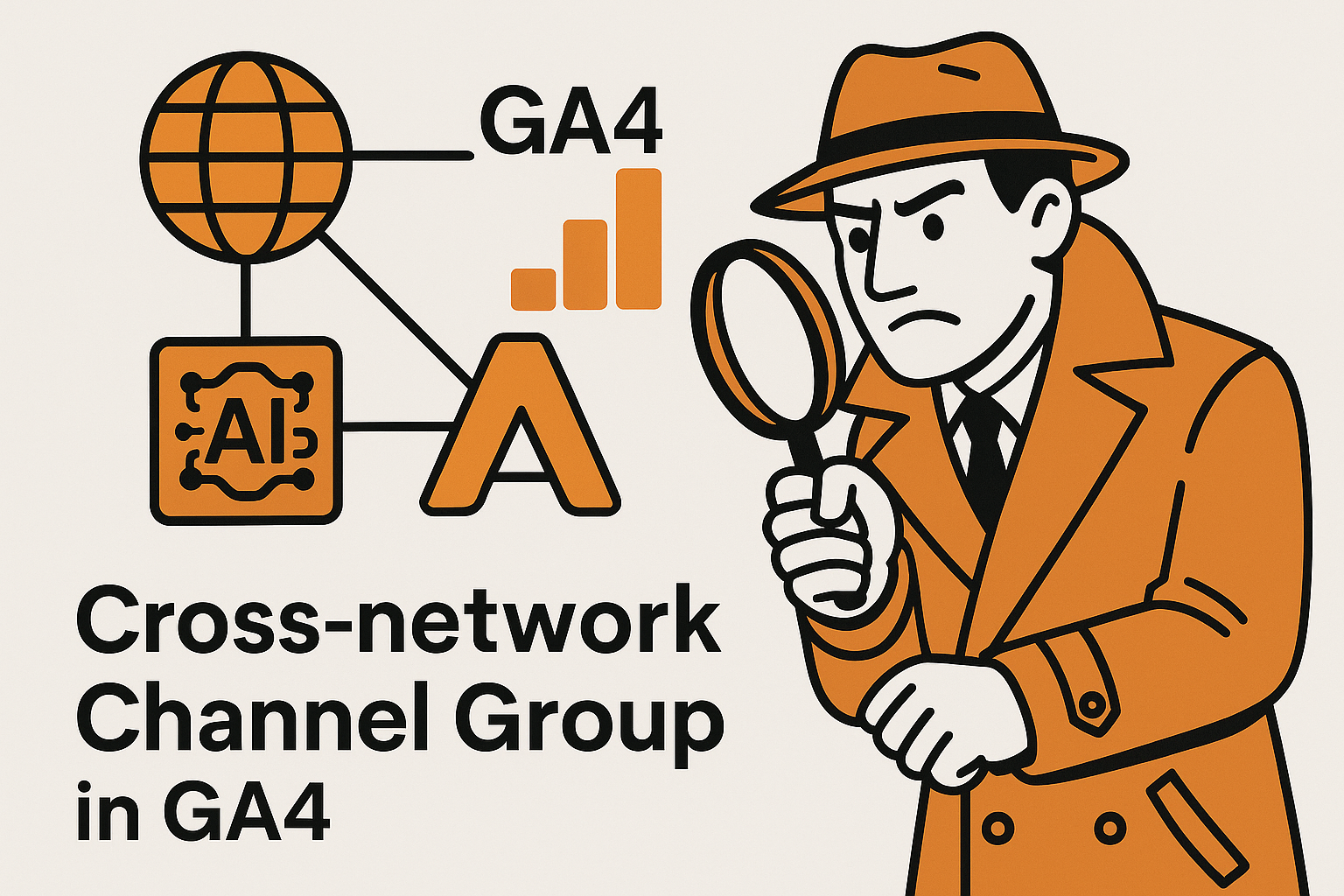Cross-network Channel Group in GA4: What It Is and How to Analyze It
You've been digging into your Google Analytics 4 (GA4) reports, maybe checking the Traffic acquisition report, and there it is: Cross-network. It might even be driving a significant chunk of your traffic or conversions. But what is it? Where does it come from? And why isn't that traffic showing up under Paid Search or Display, even though you know your campaigns run there?
With the increasing push towards automation in Google Ads, particularly with campaign types like Performance Max (PMax), understanding this Cross-network label is crucial. It often feels like a bit of a black box, making clear performance analysis challenging.
Fear not. This post will dissect the Cross-network channel in GA4. We'll cover precisely what it means, which campaigns feed into it, the technical mechanism GA4 uses for identification, and crucially, how you should approach analysing its performance. Let's dive in.
What Exactly Is the "Cross-network" Channel in GA4?
First things first: Cross-network is one of the predefined values within GA4's Default Channel Grouping. Think of Default Channel Groupings as GA4's attempt to automatically categorise your incoming traffic sources into meaningful buckets like Organic Search, Direct, Paid Search, etc.
The core concept behind Cross-network is simple: It represents traffic originating from specific Google Ads campaign types that are inherently designed to serve advertisements across multiple Google networks (like Search, Display, YouTube, Gmail, Discover, Maps) simultaneously from a single campaign. It's not just any campaign strategy that happens to use multiple channels; it’s tied to distinct Google Ads products built for this purpose.
The Engine Behind "Cross-network": Which Campaigns Feed It?
So, which specific Google Ads campaigns funnel traffic into this Cross-network channel? There are primarily two:
Performance Max (PMax) Campaigns: This is the main driver you'll encounter today. PMax is Google's goal-based campaign type that uses machine learning to find converting customers across all of Google's advertising channels from a single campaign setup. Its very nature is "cross-network."
Smart Shopping Campaigns: These were essentially the predecessors to PMax, focused on Shopping but also utilizing Display and YouTube inventory. While Google has largely migrated advertisers to PMax, if you have legacy Smart Shopping campaigns running or historical data, their traffic typically falls under Cross-network as well.
Why these campaigns? Because their fundamental structure revolves around automated ad delivery across Google's vast network inventory, aiming to achieve specific conversion goals. GA4 needs a way to categorise this unique, integrated traffic source, hence the Cross-network designation.
How GA4 Technically Identifies "Cross-network" Traffic
Okay, let's get technical. How does GA4 know that a particular session belongs to the Cross-network channel? It boils down to specific parameters passed from Google Ads to your website, facilitated by Google Ads auto-tagging.
The non-negotiable prerequisite here is having auto-tagging enabled in your Google Ads account. This feature automatically appends the gclid (Google Click Identifier) parameter to your final URLs. When a user clicks your ad, the gclid allows GA4 (and Google Ads) to piece together detailed information about that click after the session occurs.
Based on the information associated with that click, GA4 applies its channel grouping rules. For Cross-network, the rule is precise and simple:
The Source dimension must exactly match
googleAND
The Medium dimension must exactly match
cross-network
Where does medium=cross-network come from? Critically, this is automatically assigned by Google Ads itself for traffic originating from PMax and Smart Shopping campaigns when auto-tagging is active. You do not need to (and absolutely should not) try to manually tag your PMax URLs with utm_medium=cross-network. Let auto-tagging do its job.
"Cross-network" vs. Other Paid Channels: Clearing the Confusion
This is where much of the confusion lies. "My PMax ads show on Google Search, why isn't the traffic under Paid Search?" The key is that GA4's Default Channel Grouping prioritises the campaign type's designated medium (cross-network) over the specific network where an individual ad impression or click occurred for these campaign types.
Let's compare:
Cross-network:
Source=google,Medium=cross-network. Driven by PMax / Smart Shopping campaigns. Aggregates performance across all networks these campaigns touch.Paid Search: Typically
Source=google,Medium=cpc(orppc, etc.). Driven by standard Search campaigns. Captures traffic only from those specific Search campaigns.Paid Shopping: Typically
Source=google,Medium=cpcorshopping. Driven by standard Shopping campaigns. (Note: Smart Shopping goes to Cross-network).Display: Typically
Source=google(or specific display network sites),Medium=cpcordisplay. Driven by standard Display campaigns.Paid Video: Typically
Source=youtube.com(orgoogle),Medium=cpcorvideo. Driven by standard Video campaigns (e.g., YouTube Ads).
Even if a click from your PMax campaign happened on Google.com, its medium remains cross-network, placing it in the Cross-network channel in GA4, not Paid Search. This reflects that the click originated from an integrated, multi-network campaign strategy.
Why Understanding "Cross-network" Matters for Your Analysis
Recognising Cross-network traffic is more than just labelling trivia; it impacts your core analysis:
Accurate Performance Measurement: You need to know that this channel represents your PMax/Smart Shopping investment to correctly attribute conversions and revenue.
Holistic Budget View: It helps understand the total contribution of these automated, multi-channel campaign types.
Attribution Insights: Seeing how Cross-network interacts with other channels in your conversion paths provides a fuller picture of the user journey.
Avoiding Misinterpretation: Prevents you from thinking you have a mysterious new traffic source or that your standard Search/Display campaigns are underperforming when traffic is actually (correctly) bucketed here.
Practical Steps: Analyzing "Cross-network" Performance in GA4
So, how do you work with this channel in GA4?
Find It: Navigate to Reports -> Acquisition -> Traffic acquisition. The primary dimension is usually Session default channel group. Look for the Cross-network row.
Dig Deeper with Secondary Dimensions: Add secondary dimensions for more context. Useful ones include:
Session campaign: Essential for seeing performance broken down by your specific PMax campaign names (ensure your naming convention in Google Ads is clear!).
Session Google Ads ad group name: Can provide insight if you structure your PMax Asset Groups logically.
Landing page + query string: Helps understand where users are entering your site from these campaigns.
Acknowledge the Limitation: Here’s the crucial part: Standard GA4 reports do not break down Cross-network performance by the actual serving network (Search, Display, YouTube, etc.). It shows the aggregated performance of the PMax campaign across all its networks.
Bridge the Gap with Google Ads: To understand which parts of your PMax campaign (e.g., Search placements vs. Display placements vs. YouTube placements) are driving results, you must analyze performance within the Google Ads interface itself. Ensure your Google Ads and GA4 accounts are linked, and conversions are shared. Use Google Ads reporting for that network-level granularity within PMax.
Challenges and Key Considerations
Working with Cross-network traffic involves accepting certain realities:
The "Black Box" Factor: PMax's high degree of automation means less granular control and visibility within GA4 standard reports compared to traditional campaigns.
Optimization Levers: Your main optimization actions (adjusting budgets, refining asset groups, providing audience signals, setting conversion goals) happen primarily within Google Ads, informed by the conversion data GA4 sends back.
Potential Data Discrepancies: Be aware that metrics like clicks (Google Ads) vs. sessions (GA4), and conversion counts might differ slightly between the platforms due to different counting methodologies. Understand why these can occur (e.g., click vs. session definitions, attribution models).
Best Practices for Clarity
To make analysing Cross-network traffic as smooth as possible:
Enable Google Ads Auto-tagging: Mandatory. Check this setting first if you see unexpected "(not set)" values for Google Ads traffic.
Use Clear Campaign Naming: Your PMax campaign names in Google Ads should be descriptive and consistent. This name flows directly into GA4 reports.
Link Google Ads and GA4: Ensure a proper linkage is established for data sharing (especially conversion data from GA4 to Google Ads).
Leverage Both Platforms: Use GA4 for understanding the user journey, cross-channel attribution, and on-site behaviour. Use Google Ads for deep dives into PMax network performance, bidding strategies, and asset group analysis.
Resist Manual Tagging (for PMax): Do not manually add UTM parameters like
utm_mediumorutm_sourceto your PMax final URLs. Let auto-tagging handlegoogle/cross-network. Focus your manual UTM efforts on non-Google Ads campaigns (e.g., email, social media).
Conclusion
The Cross-network channel in GA4 isn't a bug or an anomaly; it's a direct reflection of the evolution of Google Ads towards more integrated, automated, multi-network campaign types like Performance Max.
The key takeaway is to understand what it represents: traffic driven specifically by PMax and Smart Shopping campaigns, identified automatically via source=google and medium=cross-network when auto-tagging is enabled. While GA4 provides the overall performance view, dive into the Google Ads interface for the network-specific details within those campaigns. Embrace this channel, understand its nuances, and use both GA4 and Google Ads together for a complete picture of your advertising performance.
Frequently Asked Questions (FAQs)
What exactly is Cross-network in GA4?
It's a Default Channel Grouping value in GA4 that represents traffic from Google Ads campaigns designed to run across multiple Google networks simultaneously, primarily Performance Max (PMax) and legacy Smart Shopping campaigns.
Is Cross-network traffic only from Google Ads?
Yes. Specifically, it comes from PMax and Smart Shopping campaign types within Google Ads, identified via auto-tagging using
source=googleandmedium=cross-network.How is Cross-network different from Paid Search in GA4 reports?
Paid Search typically captures traffic from traditional Google Search campaigns (
medium=cpc). Cross-network captures traffic from PMax/Smart Shopping campaigns (medium=cross-network), even if the specific ad click occurred on Google Search. The campaign type's designation takes precedence in GA4's default channel grouping.Can I see which specific network (Search, Display, YouTube) drove a Cross-network conversion in GA4?
No, not directly within standard GA4 reports. Cross-network aggregates performance across all networks used by the PMax/Smart Shopping campaign. You need to analyze performance within the Google Ads interface for that level of network granularity for PMax campaigns.
My Smart Shopping traffic used to be 'Paid Shopping', why is it 'Cross-network' now?
Google updated how it classifies traffic from Smart Shopping (and subsequently PMax). Previously, logic might have sometimes placed it under Paid Shopping or other channels depending on various factors. The current, definitive rule classifies traffic from these specific campaign types using
medium=cross-networkvia auto-tagging, thus placing them in the Cross-network channel in GA4's Default Channel Grouping. This provides a more consistent classification for these multi-network campaign types.