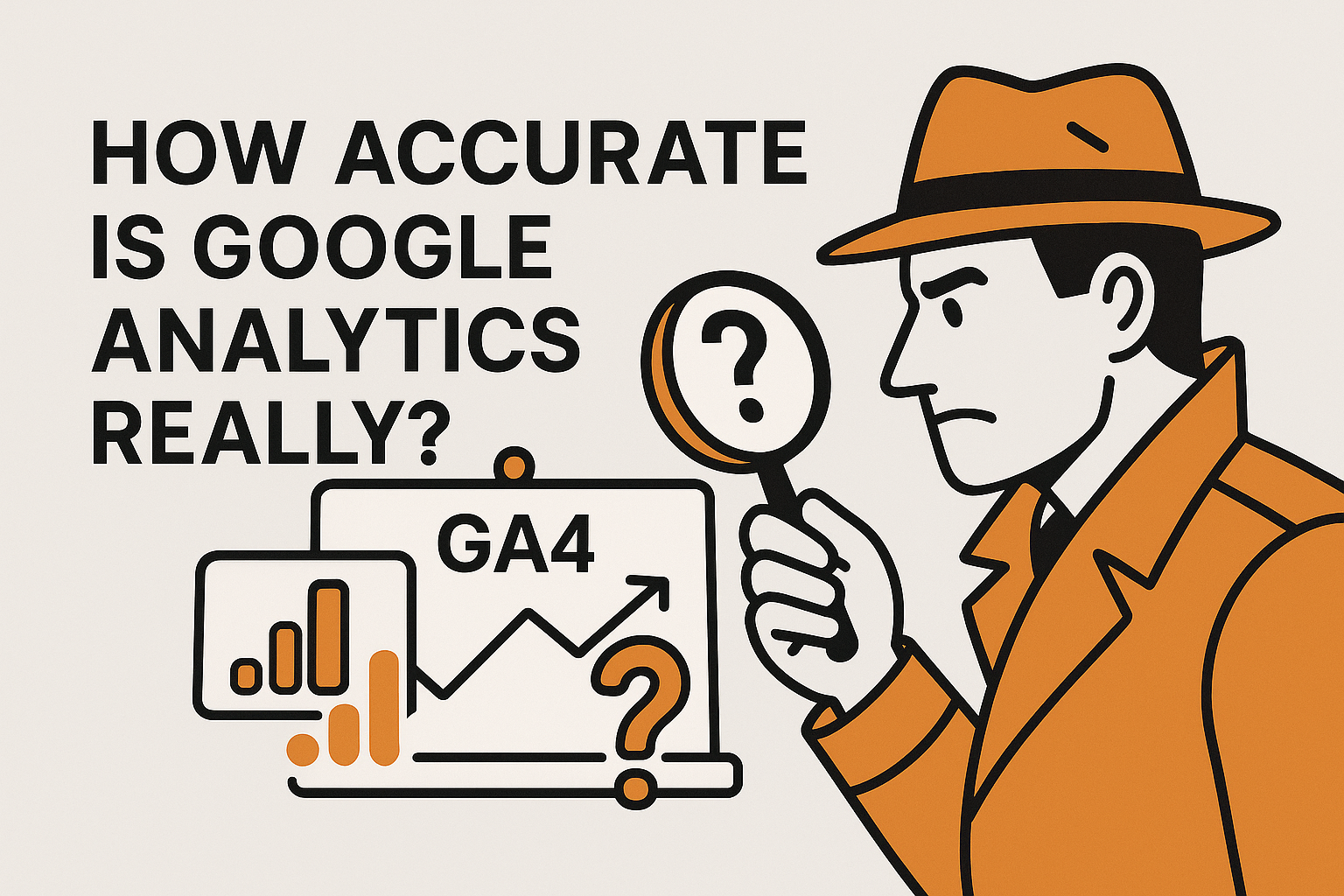How Accurate Is Google Analytics Really? Shocking Truths & Insights
One question echoes constantly in forums, Slack channels, and client meetings: "Can we really trust Google Analytics 4 data?" It's a valid concern, especially given the significant shift from Universal Analytics (UA) and the evolving digital privacy landscape. If you're relying on GA4 to make critical business decisions, understanding the nuances of its accuracy isn't just helpful—it's essential.
This post isn't about chasing an unattainable 100% precision. Instead, we'll dissect what "accuracy" truly means in the context of web analytics, explore the myriad factors influencing GA4 data reliability, deep-dive into specific reporting areas, and provide actionable strategies to improve the trustworthiness of your insights. Let's get technical.
Defining "Accuracy" in Web Analytics
Before we dissect GA4, let's clarify our terms. In web analytics, accuracy isn't about counting every single visitor or event with perfect exactitude. That's often impossible due to technical limitations and user behaviour. Instead, we should focus on:
Reliable Trends: Does the data correctly show increases or decreases over time?
Directional Correctness: Does it accurately reflect the relative performance of different channels or campaigns?
Comparative Analysis: Can we trust the data enough to compare segment A versus segment B?
We need to distinguish accuracy (how close a measurement is to the true value) from precision (how consistent multiple measurements are with each other) and reliability (the overall trustworthiness and consistency of the data for decision-making). GA4 often provides reliable, directionally correct data, even if it's not always perfectly accurate in the strictest sense.
Foundational Factors Governing GA4 Data Accuracy
The data you see in GA4 reports is the end product of a complex pipeline. Numerous factors can influence its accuracy before it even hits your dashboards. Understanding these is crucial.
A. The Cornerstone: Tracking Implementation Quality
This is non-negotiable. A flawed setup guarantees flawed data. Common issues include:
Incorrect Tag Deployment: Using Google Tag Manager (GTM) or gtag.js requires precision. Duplicate snippets, incorrect triggers, or misplaced tags can lead to double-counting or missed events entirely.
Inconsistent Event Naming & Parameters: GA4's flexibility is powerful but demands discipline. Using
contact_form_submiton one page andform_submission_contacton another splits your data. Inconsistent parameter naming (e.g.,productIDvs.product_id) hinders analysis.
Action Point: Regularly use GA4 DebugView and Tag Assistant during implementation and audits. They are your first line of defense against setup errors.
B. The Privacy Gauntlet: Consent Management & Regulations
Privacy laws like GDPR and CCPA fundamentally impact data collection. How you implement your Consent Management Platform (CMP) is critical.
Google Consent Mode (v2): This is now essential for European traffic and increasingly globally. When users don't consent to analytics or ads cookies, Consent Mode allows Google to fill the gaps using:
Behavioral Modeling: Estimates session/event data for users who denied analytics consent, based on behavior patterns of consented users.
Conversion Modeling: Estimates conversions for users who denied ads consent, based on observable data and trends.
Implication: Modeled data is an estimate, informed guesswork based on algorithms. It improves directional insights but isn't directly observed user data. Understanding whether you're looking at observed or modeled data (often blended in standard reports) is key.
C. The Blockers: Ad Blockers, Browser Privacy (ITP, ETP)
A significant portion of web users employ tools that interfere with tracking:
Ad Blockers: Extensions like uBlock Origin or AdBlock Plus often block GA4 network requests by default, preventing data collection entirely for those users.
Browser Tracking Protections: Apple's Intelligent Tracking Prevention (ITP) in Safari and Firefox's Enhanced Tracking Protection (ETP) aggressively limit cookie lifespans (especially third-party cookies, impacting Google Signals) and sometimes block tracking scripts.
Mitigation Hint: Server-Side Tagging (sGTM) can help mitigate some of these issues by moving tag execution from the user's browser to your own server environment, making blocking harder (though not impossible) and allowing better cookie control.
D. The Noise: Bot and Spam Traffic Filtering
GA4 includes automatic filtering for known bots and spiders, an improvement over UA's manual exclusion list. However, it's not foolproof.
Sophisticated Bots: Advanced bots can mimic human behaviour, potentially bypassing filters and inflating user/session counts, skewing engagement metrics (low engagement rates, high bounce rates - though bounce rate is less prominent in GA4).
Referral Spam: While less common than in UA's heyday, spammy referral links can still occasionally pollute source data if not caught by filters.
E. The Identity Challenge: Cross-Device & Cross-Domain Tracking
Understanding the complete user journey is a major hurdle. GA4 uses a hierarchy of identity methods:
User-ID: Explicitly assigned ID for logged-in users (most accurate for cross-device). Requires implementation effort.
Google Signals: Data from users logged into Google accounts who enabled Ads Personalization (powers demographics, remarketing, DDA). Requires opt-in, subject to thresholding, impacted by cookie limitations.
Device ID: Browser cookie (client ID) or App Instance ID. Least persistent, easily broken by browser resets or ITP.
Challenge: Stitching sessions accurately across devices and domains relies heavily on User-ID or Google Signals. Without them, users visiting from multiple devices appear as multiple distinct users. Accurate cross-domain tracking setup is also vital but technically demanding.
F. The Aggregation Hurdles: Data Sampling & Thresholding
Even if data is collected perfectly, how GA4 reports it can affect perceived accuracy:
Data Sampling: Occurs primarily in Explorations when dealing with large datasets (>10 million events for standard GA4, higher for GA4 360) or complex queries. GA4 analyzes a subset (sample) of data and extrapolates. You'll see a sampling indicator. Solution: Use standard reports (less prone to sampling) or export to BigQuery for unsampled analysis.
Data Thresholding: This is crucial. To protect individual user privacy, Google withholds data when report dimensions have low user counts, especially when Google Signals is enabled or demographic/interest data is included. Rows might be grouped into
(other)or data points simply disappear. Data Thresholding is a frequent cause of "missing" data complaints.
G. The Time Lag: Data Processing Latency
GA4 data isn't truly real-time in standard reports. While the Realtime report offers a snapshot, fully processed data can take 24-48 hours to populate standard reports and Explorations accurately.
Implication: Avoid making critical decisions based on data from the last few hours (except via the Realtime report for immediate monitoring). Give GA4 time to process and finalize session attribution and metrics.
Accuracy Deep Dive: Specific GA4 Reporting Areas
Now, let's apply this understanding to specific reports. How accurate are they really?
A. Demographics & Interests (Age, Gender, Interests)
How GA4 Collects It: Primarily relies on Google Signals. This means it only gets data from users who are:
Logged into their Google account.
Have Ads Personalization enabled.
Are not blocking cookies/Signals via browser settings or consent.
It may supplement this with inferred data from device/browser signals, but Signals is the core.
Common Inaccuracies:
Opt-in Bias: The data only represents a subset of your users (those meeting the Signals criteria), which may not be representative of your overall audience.
Data Thresholding: This is the biggest issue here. If the user count for a specific age/gender/interest segment is low, GA4 will hide that data to protect privacy. This often leads to reports showing data for only a fraction of your total user base.
Inferred Data: Google's inferences aren't always perfect.
Accuracy Verdict: Treat demographic and interest data as providing broad trends and tendencies only. The specific percentages are often unreliable due to thresholding and the inherent limitations of relying on Google Signals. Don't base entire personas solely on this data without cross-referencing.
B. Location Data (Geo - Country, Region, City)
How GA4 Collects It: Mainly via IP address lookup. GA4 automatically anonymizes IP addresses by default (removing the last octet for IPv4, last 80 bits for IPv6) before storage and processing.
Common Inaccuracies:
VPNs/Proxies: Users employing VPNs will appear from the VPN server's location, not their actual one.
Mobile IPs: Cellular network IPs can sometimes resolve to a central network operations center rather than the user's physical location.
Database Precision: The accuracy of third-party IP-to-location databases varies. Country-level is generally very accurate, region/state is good, but city-level accuracy drops significantly.
Anonymization: While necessary for privacy, IP anonymization inherently slightly reduces geographic precision.
Accuracy Verdict: Generally reliable at the country and region/state level for understanding where your audience is concentrated. Be skeptical of city-level data; use it directionally but verify with other sources if precise local targeting is critical.
C. Traffic Acquisition: Source / Medium
How GA4 Collects It: Relies on a hierarchy:
UTM parameters (
utm_source,utm_medium,utm_campaign, etc.) in the destination URL – the gold standard.Google Ads auto-tagging (
gclid), if enabled and linked.Referrer URL (
document.referrer) passed by the browser.If none of the above, classified as
(direct) / (none).
Common Inaccuracies:
Missing/Incorrect UTMs: This is the single biggest cause of source/medium inaccuracy. Emails without UTMs, social posts with broken links, incorrectly typed parameters – all lead to valuable traffic being misclassified, often dumping into
(direct) / (none). UTM parameters are your responsibility.Bloated
(direct) / (none): Besides missing UTMs, this bucket catches traffic from bookmarks, directly typed URLs, offline sources (like QR codes without UTMs), some mobile app transitions, and instances where privacy settings strip the referrer.Cross-Domain Setup: Improper configuration can break sessions, attributing conversions to the payment gateway domain instead of the original source.
Referral Exclusions: Failing to exclude third-party payment gateways or own subdomains from referrals causes incorrect attribution.
Accuracy Verdict: Source/Medium accuracy is highly dependent on your diligence. With rigorous UTM strategy enforcement and correct technical setup (referral exclusion, cross-domain linking), it can be very reliable. Neglect these, and it becomes messy quickly.
D. Attribution Modeling
How GA4 Collects It: GA4's default model is Data-Driven Attribution (DDA), which uses machine learning to assign fractional credit to various touchpoints along the conversion path based on their modeled contribution. It leverages data from cookies, User-ID, and Google Signals. You can also switch to other rule-based models (Last Click, First Click, Linear, etc.).
Common Inaccuracies:
Identity Limitations: As discussed (cookies, ITP, cross-device gaps), GA4 often struggles to see the full user journey, especially for anonymous users across multiple devices/sessions. DDA works best with richer data.
Walled Gardens: GA4 has limited visibility into interactions within closed ecosystems like Facebook or TikTok unless specific integrations or server-to-server connections are used. It primarily sees clicks out of those platforms.
Consent Modeling Impact: When consent is limited, DDA relies more heavily on modeled data to estimate the contribution of touchpoints from non-consented users. This adds another layer of estimation.
DDA is a Black Box: While powerful, Google doesn't reveal the exact weighting algorithm for DDA, making it hard to audit specific credit assignments. Rule-based models are transparent but potentially less sophisticated.
Accuracy Verdict: Attribution models provide valuable directional insights into which channels tend to contribute at different stages of the funnel. They are not a perfect, precise accounting of every touchpoint's exact causal impact. Accuracy is boosted significantly by implementing User-ID and understanding the limitations imposed by cookie restrictions and consent. Choose the model that best fits your analysis needs and be aware of its inherent biases.
Strategies for Improving & Interpreting GA4 Data Accuracy
Okay, we've identified the challenges. How do we make our GA4 data more reliable and interpret it wisely?
A. Audit, Audit, Audit: Schedule regular, thorough audits of your GA4 property settings, GTM container, event tracking, and custom definitions. Use DebugView religiously during setup and changes. Don't "set it and forget it."
B. Embrace Server-Side Tagging (sGTM): While not a magic bullet, Server-Side Tagging (sGTM) offers significant advantages. It can improve data quality by reducing the impact of browser-based blockers/ITP and give you more control over data streams before they hit Google's servers. It also facilitates better first-party cookie management.
C. Master Consent Mode (v2): Implement it correctly using a certified CMP. Understand the difference between Basic and Advanced implementation. Crucially, educate stakeholders about the presence and implications of modeled data in reports.
D. Enforce a Strict UTM Tagging Policy: This is fundamental. Document your UTM structure, use consistent naming conventions, train your marketing teams, and utilize URL builders. Consistency is paramount for reliable source/medium tracking.
E. Implement User-ID: If users log into your site, implementing User-ID provides the most accurate way to track them across devices and sessions, significantly improving user counts, journey analysis, and attribution accuracy for that cohort.
F. Leverage BigQuery Export: For deep analysis, validation, and bypassing GA4 interface limitations (sampling, thresholding), the GA4-BigQuery integration is invaluable. It gives you access to raw, unsampled event-level data. Requires SQL skills but offers ultimate flexibility.
G. Validate Against Other Sources: Triangulate your data. Compare GA4 conversion counts and revenue against your CRM, backend sales database, or payment gateway reports. Compare GA4 traffic source data against reports from individual ad platforms (Google Ads, Meta Ads). Expect differences due to attribution models, tracking methods, etc., but look for consistent trends and patterns. Large, unexplained discrepancies warrant investigation.
H. Focus on Trends & Context: Shift your mindset from chasing absolute numbers to analyzing relative changes and trends over time. Compare segment performance. If numbers look "off," investigate why (e.g., a recent site change, a new campaign launch, a Consent Mode adjustment) before declaring GA4 "inaccurate." Context is everything.
Verify Your GA4 Accuracy with Watson: Your Free Data Quality Guardian
After exploring the myriad factors affecting GA4 data accuracy, you're likely wondering how your own implementation measures up. While the strategies we've outlined provide direction, validating your specific setup requires systematic auditing—a time-consuming process many teams struggle to prioritize. This is precisely where our Watson GA4 Audit Dashboard addresses a critical need, offering 58+ automated accuracy checks that scan your GA4 property for the very implementation issues we've discussed throughout this article—from tracking consistency and UTM integrity to consent management and cross-domain configuration. Unlike manual audits that can take days, Watson flags potential accuracy problems within minutes, providing clear visualizations of where your data collection might be compromised. If you're serious about improving your GA4 data quality, try the free Watson GA4 Audit Dashboard to uncover hidden accuracy issues before they impact your business decisions.
Conclusion
So, back to the original question: Is Google Analytics 4 accurate?
The nuanced answer is: It depends. GA4's accuracy isn't a single, fixed value. It's influenced by your implementation quality, the specific metric or dimension you're examining, user privacy choices, browser technologies, and GA4's own processing mechanisms like modeling, sampling, and thresholding.
However, for most businesses, GA4 is generally accurate enough to provide reliable directional insights for making informed decisions, if you:
Invest in a correct and robust technical setup.
Understand its inherent limitations (privacy modeling, thresholding, identity resolution).
Focus on trends, comparisons, and segments rather than absolute numbers in isolation.
Validate key metrics against other data sources.
Treat Google Analytics 4 as an incredibly powerful business intelligence tool, not an infallible accounting ledger. Apply critical thinking, maintain your setup diligently, and stay informed about its evolution. Do that, and you can extract immense value from your GA4 data.
Frequently Asked Questions (FAQs)
How accurate is Google Analytics 4 data overall?
Its accuracy varies significantly based on factors like tracking setup quality, user consent choices (Consent Mode impact), ad blockers, browser privacy features, bot traffic, data sampling in Explorations, and privacy thresholding. It's best used for identifying trends, comparing segments, and understanding relative performance rather than expecting perfect alignment with other systems.
Why is my GA4 data different from Universal Analytics?
Answer: They use fundamentally different measurement models. UA was session-based, while GA4 is event-based. Metrics like Sessions, Users, and Bounce Rate are calculated differently. GA4 also heavily incorporates data modeling for privacy (Consent Mode) and uses Google Signals differently, leading to unavoidable discrepancies. Direct comparison is often misleading.
Can I trust GA4 conversion data?
Answer: Generally yes, for tracking trends and comparing channel effectiveness, provided your conversion tracking is implemented correctly (via GTM/gtag), UTM tagging is consistent, and you understand how your chosen attribution model and Consent Mode's conversion modeling affect the results. Always try to validate key conversion numbers against your primary source-of-truth system (e.g., CRM, sales database).
How accurate is GA4 location (geo) tracking?
It's usually quite accurate at the country level and reasonably good at the region/state level. City-level accuracy is considerably lower due to the nature of IP address lookups, the use of VPNs or mobile network IPs, and IP anonymization. Use city data directionally but with caution.
Why does GA4 show so much
(direct) / (none)traffic?
This is often a symptom of inadequate tracking discipline. Common causes include missing or incorrectly formatted UTM parameters on marketing links (email, social, ads, QR codes), users typing your URL directly or using bookmarks, privacy settings stripping referrer information, issues with cross-domain tracking, or missing referral exclusions.
Does using Consent Mode make GA4 inaccurate?
Consent Mode doesn't make GA4 "inaccurate" in the sense of being wrong, but it does mean that for users who don't consent, GA4 reports will include modeled data (behavioral and conversion estimates) rather than directly observed data. This provides more representative trends than having huge data gaps, but it's crucial to understand that you are looking at a blend of observed and estimated data.